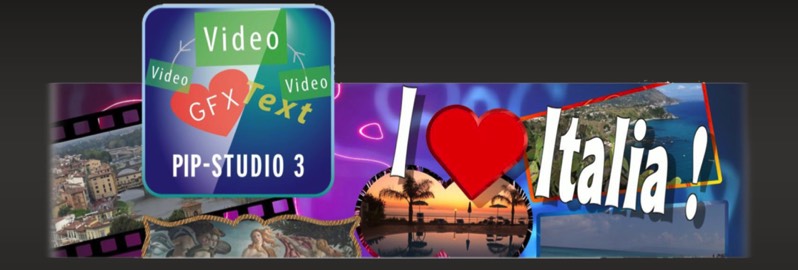

PiP Studion v3
PiP-Studio 3 was initially intended as a successor of PiP-Studio v2, which has been established on almost all Casablanca systems for decades, and for which there was no version for Bogart Windows.
But a lot of ideas from the developers and suggestions from Bogart fans were taken into account and now PiP-Studio v3 is a brand new powerful and comprehensive program for composing videos, photos, titles and animations .
With PiP-Studio v3 it is possible to create elements that include either a video scene, a pattern from the ImagePool, an animation from the Anim Pool, a colour area or even some text. The "PIPs" can have a border and cast a shadow even have a label if needed and masks from the ImagePool can also cut them in shapes. It is also possible to insert any anchor and waypoints for the elements to animate their position, size, cropping and rotation in any way.
The optic, the motion and the changes of elements can be easily transferred to other PIPs, significantly accelerating the creation of complex compositions. Of course you can also change the layer order of the elements and their transparency, which allows a lot of freedom in design. For very creative users, there is a rendering method known from the MX-Creator that allows the overlay of animated objects from a black background (like fire or light effects,...).
But a lot of ideas from the developers and suggestions from Bogart fans were taken into account and now PiP-Studio v3 is a brand new powerful and comprehensive program for composing videos, photos, titles and animations .
With PiP-Studio v3 it is possible to create elements that include either a video scene, a pattern from the ImagePool, an animation from the Anim Pool, a colour area or even some text. The "PIPs" can have a border and cast a shadow even have a label if needed and masks from the ImagePool can also cut them in shapes. It is also possible to insert any anchor and waypoints for the elements to animate their position, size, cropping and rotation in any way.
The optic, the motion and the changes of elements can be easily transferred to other PIPs, significantly accelerating the creation of complex compositions. Of course you can also change the layer order of the elements and their transparency, which allows a lot of freedom in design. For very creative users, there is a rendering method known from the MX-Creator that allows the overlay of animated objects from a black background (like fire or light effects,...).
- Minimum requirement: Bogart 10.0a / 9.3a / 8.8a / 7.11a / 6.13a / 5.19 or higher
£149.00

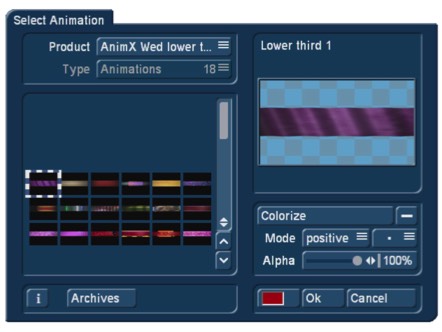

AnimX Arabesk Bogart Windows
The package comes with the long-term + special effect "Arabesk AnimX1" and a large collection of animated objects for Arabesk and all other programs that use the Anim pool.
The elements can be selected in Arabesk as a background, moving background, moving overlay or animated buttons . With the included effect itself, any two animations from the Bogart Anim Pool can be placed on a scene. So nothing stands in the way of a combination with other popular "X" effect packages.
The animations are available in full HD resolution and are therefore ideal for Blu-ray creation . Of course, many can also be used in DVD projects. The following entries can be found in the Bogart Anim Pool after installation:
In the long-term or special effect "Arabesk AnimX", you can use the "foreground" button to select the first animation, position it on the scene, specify a fade-in and fade-out time and how fast the animation should run. With the option "Use foreground" you can determine if the foreground uses animation - or if you want to switch it off for certain effects.
Similarly, for the background animation you have the corresponding switch "Background" and the option for "Use background" .
In Arabesk the selection is done according to "background" and "switch".
Minimum requirement:
Bogart for Windows or Casablanca-3 / DVC System
From Bogart Version 9.3
The elements can be selected in Arabesk as a background, moving background, moving overlay or animated buttons . With the included effect itself, any two animations from the Bogart Anim Pool can be placed on a scene. So nothing stands in the way of a combination with other popular "X" effect packages.
The animations are available in full HD resolution and are therefore ideal for Blu-ray creation . Of course, many can also be used in DVD projects. The following entries can be found in the Bogart Anim Pool after installation:
- Arabesk AnimX1 Background:
- 10 high-resolution graphics
25 animated backgrounds - Arabesk AnimX1 switch:
- 65 animated switches
- Arabesk Menu Templates:
- 30 Templates , named for their versatility AnimX01 - AnimX30
In the long-term or special effect "Arabesk AnimX", you can use the "foreground" button to select the first animation, position it on the scene, specify a fade-in and fade-out time and how fast the animation should run. With the option "Use foreground" you can determine if the foreground uses animation - or if you want to switch it off for certain effects.
Similarly, for the background animation you have the corresponding switch "Background" and the option for "Use background" .
In Arabesk the selection is done according to "background" and "switch".
Minimum requirement:
Bogart for Windows or Casablanca-3 / DVC System
From Bogart Version 9.3
£49.00


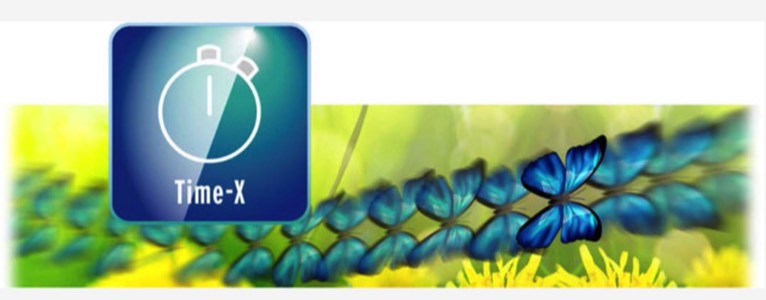

Time-X for Bogart Windows
Slow motion as if it were filmed by a high speed camera or fast motion sequences with high quality plus variable acceleration and deceleration within the video scene are all now possible with B4W Time—X along with the possibility to eliminate disturbing flashlights. Time-X also allows important changes in the timing of scenes and so it is therefor possible to speed up or slow scenes down with a variable rate. The software calculates this completely new, individual frames by so-called warping and interpolating the original sequence. This is done using highly complex technology so that the motion for each individual pixel is recalculated and this results in a stunning quality albeit with a long render time (Time-X can be used with back-ground rendering).
Time-X allows the creation of slow-motion scenes as only possible when shooting movies with high-speed cameras. The slow motion run smoothly and without jerking can be used even with camera movement such as panning or zooming but of course not all raw material is good for strong slowdowns. The best results will be achieved when you already think of what you want in super-slow motion when recording the actual video.
For critical raw material that doesn't provides good results when used with the 'normal' settings Time-X offers various other settings for image analysis to improve rendering and templates for quick and intensive rendering to get the results that you were after.
Another useful feature of Time-X is the removal of interfering flashing lights within the video scene that would seem even more disturbing when made into slow motion so the program analyses jumps in brightness and can be used in scenes at original speed too.
Time-X can be tested in demo mode - use the link below to download and try.
Time-X allows the creation of slow-motion scenes as only possible when shooting movies with high-speed cameras. The slow motion run smoothly and without jerking can be used even with camera movement such as panning or zooming but of course not all raw material is good for strong slowdowns. The best results will be achieved when you already think of what you want in super-slow motion when recording the actual video.
For critical raw material that doesn't provides good results when used with the 'normal' settings Time-X offers various other settings for image analysis to improve rendering and templates for quick and intensive rendering to get the results that you were after.
Another useful feature of Time-X is the removal of interfering flashing lights within the video scene that would seem even more disturbing when made into slow motion so the program analyses jumps in brightness and can be used in scenes at original speed too.
Time-X can be tested in demo mode - use the link below to download and try.
£149.00




Bogart 4 Windows v10
Changes with Bogart 10 Gold Windows from version 9:
Settings:
The automatic playback repeat is switched on envelope (in trimming / splitting, etc.) can now be disabled ( settings / controls ). (Editions silver and gold)
If no manual window resolution was not set, it is now 'up' under the resolution instead used 'medium'.
Project:
Progressive projects are now "standard" and is now available on the smallest Bronze Edition.
In the project settings directly can now format a video clip on the disk are queried to match an empty Bogart project it. (Gold Edition)
Import:
The arrangement of the controls in the Import menu is clearly structured .
When importing, you can assign directly a group name for all imported scenes. (Gold Edition)
When importing may be directly awarded a name for the imported scenes to which are then appropriately named and numbered (eg hotel = Hotel.1, Hotel.2, etc.). (Gold Edition)
The import of 50 / 60p material into a 50 / 60i project now produces flowing movements.
When importing interlaced material into progressive project without active expert menu of Deinterlacer is now always enabled.
to import into an empty project material which does not fit into the current settings, project format and file format will now be detailed.
To edit:
The additional "storyboard PLUS" view combines the easy-to-use Storyboard mode with the clarity of a timeline-based effect display.
In Storyboard "Plus" presentation, the effect tracks with the colored symbols on / above can be switched off individually.
By clicking on any effect in the storyboard "plus" track can be changed directly to the effect time or the effect settings.
Position Marker in the Edit menu (with Storyboard Plus display) for playback of any Storyboard position.
(With Storyboard Plus display) you can now also in the Edit menu Play "window" .
The play marker in the Storyboard Plus display can be shifted frame accuracy by pressing Alt and +/-.
The Effect menu button on the navigation bar now have a colored marker to match the storyboard "Plus" display.
It can now track effects are also placed on long-term effects, and these are used as simultaneously in a scene.
Dividing menu also provides an "Advanced" view , which makes cutting long scenes much easier, clearer and more comfortable.
Inserts in the storyboard are now displayed with background and insert scene pictures. An additional frame around the insert little picture and a symbol on the scene provide good visibility.
The trimming the Edit menu preview window can now also be done with audio. (Gold Edition)
The project can be changed directly from the Edit menu now by clicking on the project name right above the preview image.
In the full-screen playback can now be hiding the playback menu will by clicking the video and displayed again.
The 4-image display in trimming menu now uses the space better and offers correspondingly larger images. (Editions silver and gold)
For playback, the Edit menu is now a 'flow' through "opt" are set so hard connection sections can be controlled quickly.
In the Edit menu there is now for the scene bin a "Search" button, which is selected in the drop scene in the storyboard.
From the Edit menu, multiple scenes can now be selected and renamed at a time.
In trimming menu may duration of the "Play In point + out point" of 1-10 seconds can be set.
effects:
In the Effect menu, there is now a "gear" switch, which calculates all effects in the currently visible range. (Editions silver and gold)
The length of effects can now directly by clicking on the corresponding icon effect in the storyboard to change.
Period / 'whole scene' in the image processing / titling no longer omits any existing transition effects.
Is the endless preview turned off, you can see the position of the preview still image freely set by slider. (Gold Edition)
After Recording:
The dubbing is now offering a storyboard "PLUS" mode , which combines the advantages of storyboard overview of the advantages of a zoomable timeline.
In dubbing the position of the playback marker to "Manual" can now be connected (small needle bottom left). So that they no longer automatically jumps changes to audio clips.
The volume correction for audio clips can be done either via the tab 'Mixer' (now soundtrack active = Mixer for entire soundtrack piece of music active = correction for other tracks ).
The overload test in the dubbing can now be applied to the visible region or the entire Storyboard. (Editions silver and gold)
In dubbing the piece of music are mixer settings for the track corrections 1-9 with "copy" (MS) and "Paste" (MR) transferable to other pieces of music. (Also with PowerKey)
Various:
Under Settings / Control can now System Information for Support query which are then stored on the desktop.
Settings:
The automatic playback repeat is switched on envelope (in trimming / splitting, etc.) can now be disabled ( settings / controls ). (Editions silver and gold)
If no manual window resolution was not set, it is now 'up' under the resolution instead used 'medium'.
Project:
Progressive projects are now "standard" and is now available on the smallest Bronze Edition.
In the project settings directly can now format a video clip on the disk are queried to match an empty Bogart project it. (Gold Edition)
Import:
The arrangement of the controls in the Import menu is clearly structured .
When importing, you can assign directly a group name for all imported scenes. (Gold Edition)
When importing may be directly awarded a name for the imported scenes to which are then appropriately named and numbered (eg hotel = Hotel.1, Hotel.2, etc.). (Gold Edition)
The import of 50 / 60p material into a 50 / 60i project now produces flowing movements.
When importing interlaced material into progressive project without active expert menu of Deinterlacer is now always enabled.
to import into an empty project material which does not fit into the current settings, project format and file format will now be detailed.
To edit:
The additional "storyboard PLUS" view combines the easy-to-use Storyboard mode with the clarity of a timeline-based effect display.
In Storyboard "Plus" presentation, the effect tracks with the colored symbols on / above can be switched off individually.
By clicking on any effect in the storyboard "plus" track can be changed directly to the effect time or the effect settings.
Position Marker in the Edit menu (with Storyboard Plus display) for playback of any Storyboard position.
(With Storyboard Plus display) you can now also in the Edit menu Play "window" .
The play marker in the Storyboard Plus display can be shifted frame accuracy by pressing Alt and +/-.
The Effect menu button on the navigation bar now have a colored marker to match the storyboard "Plus" display.
It can now track effects are also placed on long-term effects, and these are used as simultaneously in a scene.
Dividing menu also provides an "Advanced" view , which makes cutting long scenes much easier, clearer and more comfortable.
Inserts in the storyboard are now displayed with background and insert scene pictures. An additional frame around the insert little picture and a symbol on the scene provide good visibility.
The trimming the Edit menu preview window can now also be done with audio. (Gold Edition)
The project can be changed directly from the Edit menu now by clicking on the project name right above the preview image.
In the full-screen playback can now be hiding the playback menu will by clicking the video and displayed again.
The 4-image display in trimming menu now uses the space better and offers correspondingly larger images. (Editions silver and gold)
For playback, the Edit menu is now a 'flow' through "opt" are set so hard connection sections can be controlled quickly.
In the Edit menu there is now for the scene bin a "Search" button, which is selected in the drop scene in the storyboard.
From the Edit menu, multiple scenes can now be selected and renamed at a time.
In trimming menu may duration of the "Play In point + out point" of 1-10 seconds can be set.
effects:
In the Effect menu, there is now a "gear" switch, which calculates all effects in the currently visible range. (Editions silver and gold)
The length of effects can now directly by clicking on the corresponding icon effect in the storyboard to change.
Period / 'whole scene' in the image processing / titling no longer omits any existing transition effects.
Is the endless preview turned off, you can see the position of the preview still image freely set by slider. (Gold Edition)
After Recording:
The dubbing is now offering a storyboard "PLUS" mode , which combines the advantages of storyboard overview of the advantages of a zoomable timeline.
In dubbing the position of the playback marker to "Manual" can now be connected (small needle bottom left). So that they no longer automatically jumps changes to audio clips.
The volume correction for audio clips can be done either via the tab 'Mixer' (now soundtrack active = Mixer for entire soundtrack piece of music active = correction for other tracks ).
The overload test in the dubbing can now be applied to the visible region or the entire Storyboard. (Editions silver and gold)
In dubbing the piece of music are mixer settings for the track corrections 1-9 with "copy" (MS) and "Paste" (MR) transferable to other pieces of music. (Also with PowerKey)
Various:
Under Settings / Control can now System Information for Support query which are then stored on the desktop.
Check out the software page for options to upgrade or purchase




B4W WinPro
The Windows Pro package uses the power of the Intel HD graphics unit, which is present in all Casablanca-4 systems and many PCs with Intel processor. This software pack is included in the latest versions of the B4W system software but must be purchased to activate.
So (with i or p) you can, depending on processor performance, project resolution and mode significantly boost the speed of Bogart Windows. For example in the course of development up to 10x faster video import was measured in an UHD project. Many important and popular Bogart functions are also optimised with Win Pro acceleration. These are, among others, listed below:
Video-Import
crossfade
Video Decoding and Encoding
Hide
circular aperture
fade in
wipe
Photo proofs
Cross Dissolve
color correction
double exposure
Zoom
color bezel
MX Creator (additional software)
To use the new technology, the following are the minimum hardware requirements needed:
Processor: Intel i5 / i7-4xxx (4th generation) or later (notebook processors can be limited depending on model)
Active Intel HD graphics (included in the processor, if necessary - but disabled)
With Bogart v9.4 installation (incl. 8.9 / 7.12 / 6.14) is a hardware test to check the system available. This shows whether and in which project-resolutions acceleration can be achieved with the WinPro package. Due to the variety of different PC systems from third party products but this test can only display a fundamental WinPro acceleration. The test cannot determine whether Bogart features will be 0.1% or 1000% faster.
The actual achievable acceleration on every system can be tested individually and is available in the free installable Bogart DEMO version which has the active Windows Pro package. This demo version is completely independent of the normal Bogart installation. However it will not affect any existing projects and the DEMO version can completely independently tested and later uninstalled again. Any projects completed in the DEMO version are not exportable and will disappear when the DEMO version is removed.
So (with i or p) you can, depending on processor performance, project resolution and mode significantly boost the speed of Bogart Windows. For example in the course of development up to 10x faster video import was measured in an UHD project. Many important and popular Bogart functions are also optimised with Win Pro acceleration. These are, among others, listed below:
Video-Import
crossfade
Video Decoding and Encoding
Hide
circular aperture
fade in
wipe
Photo proofs
Cross Dissolve
color correction
double exposure
Zoom
color bezel
MX Creator (additional software)
To use the new technology, the following are the minimum hardware requirements needed:
Processor: Intel i5 / i7-4xxx (4th generation) or later (notebook processors can be limited depending on model)
Active Intel HD graphics (included in the processor, if necessary - but disabled)
With Bogart v9.4 installation (incl. 8.9 / 7.12 / 6.14) is a hardware test to check the system available. This shows whether and in which project-resolutions acceleration can be achieved with the WinPro package. Due to the variety of different PC systems from third party products but this test can only display a fundamental WinPro acceleration. The test cannot determine whether Bogart features will be 0.1% or 1000% faster.
The actual achievable acceleration on every system can be tested individually and is available in the free installable Bogart DEMO version which has the active Windows Pro package. This demo version is completely independent of the normal Bogart installation. However it will not affect any existing projects and the DEMO version can completely independently tested and later uninstalled again. Any projects completed in the DEMO version are not exportable and will disappear when the DEMO version is removed.

£49.00



AnimX Circles for Bogart Windows (* plus UHD versions)
AnimX circles has a large selection of 200 Special Effect foreground and background animations plus graphics.
With it any two animations from the Bogart AnimPool can be placed on a scene. So a combination with other popular "X" effect packages is not handicapped.
The animations are in HD and UHD (*) resolution before and can be found in Bogart AnimPool under the following entries:
• 50x HD foreground: "AnimX circle HD Animations"
• 50x HD background "AnimX circle HD backgrounds"
• 50x UHD foreground: "AnimX circle UHD Animation (*)
• 50x UHD background: "AnimX circle UHD backgrounds (*)
You can select with the switch "foreground" the first animation, position them on the scene, determine the fade in and fade and control how quickly the animation to run in long-term or special effect "AnimX circles" one.
You can then determine whether the foreground animation uses "Use Front" This choice is - or should be switched off for certain effects.
Similarly there is also the choice for the background to be animated with the corresponding switch "background" and "use background".
Minimum requirements:
Bogart for Windows or Casablanca-3 / DVC system from Bogart 9.3
(*) The "extra" 100 UHD animations are only part of Bogart 4 Windows version and require a separate 1.3Gb download.
With it any two animations from the Bogart AnimPool can be placed on a scene. So a combination with other popular "X" effect packages is not handicapped.
The animations are in HD and UHD (*) resolution before and can be found in Bogart AnimPool under the following entries:
• 50x HD foreground: "AnimX circle HD Animations"
• 50x HD background "AnimX circle HD backgrounds"
• 50x UHD foreground: "AnimX circle UHD Animation (*)
• 50x UHD background: "AnimX circle UHD backgrounds (*)
You can select with the switch "foreground" the first animation, position them on the scene, determine the fade in and fade and control how quickly the animation to run in long-term or special effect "AnimX circles" one.
You can then determine whether the foreground animation uses "Use Front" This choice is - or should be switched off for certain effects.
Similarly there is also the choice for the background to be animated with the corresponding switch "background" and "use background".
Minimum requirements:
Bogart for Windows or Casablanca-3 / DVC system from Bogart 9.3
(*) The "extra" 100 UHD animations are only part of Bogart 4 Windows version and require a separate 1.3Gb download.

£89.00



Quick Photo 2 for Bogart Windows (needs B4W 9.3a / 8.8a / 7.11a / 6.13a or above)
QuickPhoto 2 is an add on program that allows the editing of digital photos and create slide shows easily and can be loaded and tested in DEMO mode too.
Also, with Quick Photo 2, designing collages (with moving images) is possible and these collages can be very easily produced from digital photographs and then ’tracking’ shots, across the collage can be produced too.
Quick Photo 2 also benefits from the newly introduced Bogart 7 technique of high quality photo-Imports, giving you not only a scene in the selected project format but also the photo is stored in its original resolution too. As such Photos can then be worked on further without having to accept losses in the quality of zooming, when panning or with tracking shots.
With Quick Photo 2 it is very easy to use a large amount of photos, edit, add effects and "export" as a “photo-montage" into the storyboard. After that, the rendered photo show can still be edited like a normal video scene and have added narration, music and/or titles before being output on DVD, Blu-ray or to a USB stick as a file.
Also, with Quick Photo 2, designing collages (with moving images) is possible and these collages can be very easily produced from digital photographs and then ’tracking’ shots, across the collage can be produced too.
Quick Photo 2 also benefits from the newly introduced Bogart 7 technique of high quality photo-Imports, giving you not only a scene in the selected project format but also the photo is stored in its original resolution too. As such Photos can then be worked on further without having to accept losses in the quality of zooming, when panning or with tracking shots.
With Quick Photo 2 it is very easy to use a large amount of photos, edit, add effects and "export" as a “photo-montage" into the storyboard. After that, the rendered photo show can still be edited like a normal video scene and have added narration, music and/or titles before being output on DVD, Blu-ray or to a USB stick as a file.
£129.00




FX Packs 1, 2, 3 & 4 + 3D Shapes Professional
Just released we now have some of our older favourite software titles to use in Bogart for Windows. All the first four Effects packs have been converted to be used with B4W along with 3D Shapes too. All these are on our software page ready to download and try in DEMO before purchase.
Even better news is that by updating to the latest versions of B4W (v9.3, 8.8, 7.11 & 6.13) you also get a definite favourite 'Page Turn' back included in the system software, for free (like it used to be in Bogart and Smart Edit). Not only that but you will also get the BlueBox facility back too. Now this does not have all the facilities of Blue Box World but nevertheless it is a fully functioning chromakey tool and is also complimentary as long as you update your system software - which is always to be recommended.
Even better news is that by updating to the latest versions of B4W (v9.3, 8.8, 7.11 & 6.13) you also get a definite favourite 'Page Turn' back included in the system software, for free (like it used to be in Bogart and Smart Edit). Not only that but you will also get the BlueBox facility back too. Now this does not have all the facilities of Blue Box World but nevertheless it is a fully functioning chromakey tool and is also complimentary as long as you update your system software - which is always to be recommended.



MX-Creator for Bogart Windows
With the photographic effect multiple exposure you can merge different individual images to form an overall picture.
This technique is often used in feature films. With the new add-on software "MX Creator" this kind of effects can now also be produced in Bogart.
These two scenes, or a scene and a pattern can be superimposed and the opacity of the second overlapping scene can be freely adjusted.
To use the effect even more creative, ten different modes for effective mixing of the two levels.
Also rotation can be selected for the superimposed scene with start and end can be settings, which also related elements can be animated and adjustable fade times the mixture complete the effect calculation.
The range of MX Creator different colourations is vast with overlays, moving textures, darken/lighten certain areas by masks or gradiants therefore creating effects for special scenes with i.e. black background, pseudo-HDR video generation, cloud / smoke overlay etc.
The more you experiment, the more interesting and more diverse applications one finds - download and try it in DEMO mode now.
Minimum requirements: Bogart SE version 9.2, 8.7, 7.10, 6.12, 5.17 . Please take care in general, always ensure that the latest version of Bogart system software with arabesque is 6 or 7 is used.
This technique is often used in feature films. With the new add-on software "MX Creator" this kind of effects can now also be produced in Bogart.
These two scenes, or a scene and a pattern can be superimposed and the opacity of the second overlapping scene can be freely adjusted.
To use the effect even more creative, ten different modes for effective mixing of the two levels.
Also rotation can be selected for the superimposed scene with start and end can be settings, which also related elements can be animated and adjustable fade times the mixture complete the effect calculation.
The range of MX Creator different colourations is vast with overlays, moving textures, darken/lighten certain areas by masks or gradiants therefore creating effects for special scenes with i.e. black background, pseudo-HDR video generation, cloud / smoke overlay etc.
The more you experiment, the more interesting and more diverse applications one finds - download and try it in DEMO mode now.
Minimum requirements: Bogart SE version 9.2, 8.7, 7.10, 6.12, 5.17 . Please take care in general, always ensure that the latest version of Bogart system software with arabesque is 6 or 7 is used.
£99.00


So, whilst the Casablanca 3 devices have analogue (CVBS / YC and audio) inputs, there now is a specialised solutions for the Casablanca 4 Sytem and Bogart for Windows to import older video material.
We have selected a "USB video converter" and programmed additional software that lets you capture analog video in Casablanca 4 devices, or Windows PCs using Bogart for Windows, directly into the Scene Bin ready for editing.
The "USB video converter" has a 75 cm long USB cable that allows you to use one of the rear USB ports (fastest connection) but at the same time allow the video device to be connected by the video inputs Red + White audio right-left, yellow for composite (VHS / video-8), black for Y / C (/ Hi-8 S-VHS) in the front so that the equipment controls can be operated easily in the working area. At £99 plus postage it will be a definite asset to the Bogart 4 Windows family.



FX 9 MultiColour for Bogart Windows
The Effect Pack 9 - Multicolour brings its combination of speed, colour and an enormous dynamic in its flow of fresh air to the world of video effects.
Multicolour obtains its strength by short transition times between two scenes. The combination of specially created masks and a choice of colours brings a special dynamic in your videos that will delight any viewer.
The use of multicolour is incredibly easy and leads always guarantees spectacular results: select just one of the many supplied masks, number of desired colours (up to 10 colours are possible) and adjustment of colour values ... finished the effect. Other options such as opacity, gradient or mask rotation You can make further adjustments and refine your effect.
The package includes the transition effect Multicolour and 70 special masks. These masks can be used by all other supplementary programs. Simultaneously, Multicolour can on all active access masks. (For example from UltimateSpiceBox, Magic Lights and Liquid Image)
Users with active Spice Creator can also use self-created masks in Multicolour. Due to the rotation and the colour animation is thus an almost infinite number of different variations allows the transition.
The effect package 9 - Multicolour can be tested as a demo version.
Multicolour obtains its strength by short transition times between two scenes. The combination of specially created masks and a choice of colours brings a special dynamic in your videos that will delight any viewer.
The use of multicolour is incredibly easy and leads always guarantees spectacular results: select just one of the many supplied masks, number of desired colours (up to 10 colours are possible) and adjustment of colour values ... finished the effect. Other options such as opacity, gradient or mask rotation You can make further adjustments and refine your effect.
The package includes the transition effect Multicolour and 70 special masks. These masks can be used by all other supplementary programs. Simultaneously, Multicolour can on all active access masks. (For example from UltimateSpiceBox, Magic Lights and Liquid Image)
Users with active Spice Creator can also use self-created masks in Multicolour. Due to the rotation and the colour animation is thus an almost infinite number of different variations allows the transition.
The effect package 9 - Multicolour can be tested as a demo version.
£79.00



Bogart v9.2 has arrived for both Windows and Linux systems. Just go to the Software page to download the latest version which will update your systems to v8.7 / 7.10 / 6.112 and put v9.2 into Install Products ready for activation along with updating your Arabesk to v6.8 or v7.3.



v8 to v9; £149.00
v7 to v9; £219.00
The latest version of Bogart offers many new features and enhancements that significantly improve and simplify workflow:Operation:
- The selector switches can be switched using the mouse scroll wheel (Bogart for Windows only)
- When trimming in the preview window, a second window/screen is now supported
- For all color selection windows, colors can also be set with RGB values
- In the Range menu, the active image can be saved directly as JPG (Bogart for Windows only)
- New user interface in the "Audio Mix" with tabs for quick access to all important editing functions
- Continuous drag & drop (eg shifting of audio samples) and extended mouse functions (for example, trimming of audio samples directly in the audio track)
- Up to 9 audio tracks available (only with the Gold Edition)
- Advanced roll and zoom options
- Copy function for the original sound track, which can be placed in another track
- Mixer window for mixing all audio tracks
- Multiple range options when combining audio tracks
- Switch for playing the active or all audio tracks, as well as switches for stopping at the current point or stopping and simultaneous jumping back to the start mark
- Rendering of multiple scenes / audio items during audio editing and the Edit / Special menu. (only with the Gold Edition)
- The "Action" button is now also available when editing audio. (only with the Gold Edition)
- Scenes in the Edit menu can be pasted into the storyboard more quickly (without the "Insert" button), simply by double-clicking on the large preview or drag & drop. If the selected scene in the bin is equal to the selected scene in the storyboard, the storyboard scene will be replaced upon double clicking the big preview picture.
- Extensive support of trimmed areas
- When creating split scenes / audio clips, an area for trimming is automatically added.
- Extended trimming areas are included in the storyboard during insert scenes so that a later extension is possible.
- Extended trimming areas are added to audio clips in the audio mix and can be trimmed there again
- Audio areas of trimmed scenes are included in the storyboard and can also be extended in the audio mix (after copying the original scenes audio to another track)
- Newly designed user interface of the standard Titler ( "Bogart 9 Titler") with tabs for quick and clear access to all important editing functions
- If several title programs are installed (for example "Title-Studio"), you can select which Titler is to be used
- Tabs in the ImagePool provide a better access to settings
- Introduction of groups for a better overview of long lists
- Images can be rotated freely (several options available)
- Images in the selection list are now resized depending on their quantity (in the selected product)
- The preview is updated permamently when using the alpha slider
- When tiling, the sections can be mirrored alternately
- Export in MP4 format also as a 360° video. Bogart edited movies in the 360° format are recognized by corresponding players and played correctly in the 360° format. (Only in Bogart for Windows, Gold Edition)
- In the export, graphics (overlays) can now be placed with a fixed aspect ratio (Only Gold Edition)



Vertigo - now available for both Bogart and Bogart 4 Windows
The Vertigo Titler enhances the creative design possibilities in the titling with Bogart.
The text settings offer:
The text settings offer:
- Bold style
- Superscripts and Subscripts Font
- Writing in caps mode
- Copy vertical or horizontal adjustments in all rows or panels
- Inside / outside / symetric adjustable border
- Facette settings for text with 3D look
- Punch holes with different shapes, corners, masks and geometry objects in texts
- Eight different types of zigzag deformations, adjustable in strength and count
- Displaying text-alienation as real-time preview in the text-entry
- Real-time preview when changing text textures
- Standard representations
- Elements
- Wood
- Metal
- Nature
- Stone
- Special
- Individual, stored templates
- Copy function for all boxes
- Improved settings for individual or general borders of boxes
- Moving text boxes within different layers
- Centering function for boxes
- Significantly improved choice and positioning of box backgrounds
- Clear grouping of background graphics/textures
- Real-time preview when changing box textures
- Create crop masks to get round, oval and other panel backgrounds
- Easy handling of multipage title documents
- Overview function with multi-side view and lightning-fast switching between several pages
- Copy function with range-support for plain text style, sizes, orientations, backgrounds, borders,... to lines / boxes / pages,... for global changes in multi-title documents
- An improved archive with individual load / save for boxes, pages, documents

Full £149.00
Update £99
Update from Title Studio

NEW - Casablanca 4 Meteor
& Meteor PRO
see machines page for details





Casablanca Expert
The Casablanca Expert, Chet Davis, has produced some new tutorials that are available now, on-line. These cover some of the newest products and are presented in an easy to learn format. Once you've paid your fee you can access the site as often as you like and use the tutorial over and over again.
Click here; For full details on Chet's own page
NEW - fastest Casablanca yet !
Meet the Saphir
See Machines page for specification and pricing



Bogart 4 Windows Summer Sale
We have a Summer promotion for our Casablanca 4 Studio/Studio Pro machines until 30th September 2016.
In this offer you can purchase the machines at the regular price but with the free add-on software listed below:
Studio Pro: Aspector, ChromIt, Disc-Juggler, Fonts 1, 2, 3 & 4 (and the newly updated Arabesk 7).
Additionally with the Studio Pro only we can include the Shuttle TT (also includes HD Sentry and Power Key as standard).
Studio, Touch & Travel: Gold Edition, Aspector and HD Sentry (also includes the newly updated Arabesk 7.
In this offer you can purchase the machines at the regular price but with the free add-on software listed below:
Studio Pro: Aspector, ChromIt, Disc-Juggler, Fonts 1, 2, 3 & 4 (and the newly updated Arabesk 7).
Additionally with the Studio Pro only we can include the Shuttle TT (also includes HD Sentry and Power Key as standard).
Studio, Touch & Travel: Gold Edition, Aspector and HD Sentry (also includes the newly updated Arabesk 7.





Arabesk v7 for Bogart for Windows (included in Bogart for Windows v8.3 download)
Arabesk 7.0 (installed with Bogart) - Some features listed above are only available using the Gold version of B4W. Please try in DEMO form to test all features available on your system version.
- There is now a disk preview for DVD and Blu-ray menus (without film having to be rendered).
- Undo and redo function in the menu creation
- Chapters are definable directly in the storyboard.
- The quality settings have been revised and moved to the "Disc projects" menu.
- Data rate now has an 'Auto' setting that automatically adjusts the image quality.
- Reference images from Bogart can now be used for scenes and chapters.
- Templates can also be stored for less than four chapters.
- Small single or multicoloured patterns are now tiled the menu background.
- Chapters can now be selected conveniently through multiple selection.
- When entering text, special characters can now be used.
- The film sequence can now be changed even with a Blu-ray.
- Even when the project is locked the menu screen will still be displayed.
- There can now be two audio tracks created (eg German and English).
- In the Info list also reference medium, total duration, level and quality are displayed.
- The reference medium is more apparent and will be automatically adjusted when changing the target format.
- When designing the menu colours and graphics now have a small preview too.
- You can now pick colours up even from the current menu screen.
- 50p projects are now supported and converted to burn in 25p.
- Projects produced in 1280 x 720 are now supported.
- The 21: 9 letterbox format is now supported in Blu-ray (only with active additional product CinemaScope).
- Several small improvements and fixed imperfections and errors amended indication of the number warnings, frame colours, better Windows image quality of menus.
- All new features of Arabesk 7 can be tried in arabesque demo mode.
- Symbols in switches/buttons are now larger for better visibility and in White.
- Locked projects can now also delete.
- Some translations have been updated.

Update from v6 £79.00
Full Version £129.00



Aspector for Bogart Windows
Aspector for Bogart for Windows bridges the gap between old recordings in 4: 3 format and the modern 16: 9 footage.
Usually when importing old material, there are several problems: Black borders, distorted images, heads or feet are cut off.
Fixing this often requires a lot of effort but with this product you can integrate your films from the past into current projects.
All results of the correction will always be displayed in real time in the software. To succeed in a perfect and playful adaptation of old movies, quickly and easily.
Usually when importing old material, there are several problems: Black borders, distorted images, heads or feet are cut off.
Fixing this often requires a lot of effort but with this product you can integrate your films from the past into current projects.
- Edge correction with precise adjustment
- Aspect correction with templates and fine adjustment
- Flip and rotate scenes
- Zoom and move the image content
- Fuzzy, colored, glowing, textured, mirrored edges with many settings and variations
All results of the correction will always be displayed in real time in the software. To succeed in a perfect and playful adaptation of old movies, quickly and easily.
- Minimum requirements: Bogart Version 8.1 / 7.4 / 6.6 / 5.12 or higher

£129.00



Spice Creator for Bogart for Windows
The Spice Creator creates custom black and white masks from a large pool of templates.
These templates can be edited and changed in many ways. The result is then stored as a separate mask. Bogart 8.2 / 7.5 / 6.7 / 5.13 or higher is therefore required for the operation of the Spice Creator.
This own masks can be used with all effects that access masks. These include: Ultimate Spice Box, Liquid Images, Magic Lights Marks bezel ... The masks are available everywhere in transition and special effects, as well as in the Titler.
In addition, the masks can be dyed in many parts of the program with color 1-2-3. So great background images for Arabesk or titling can be generated.
The Spice Creator can be tested as a demo version for free. Masks to create, however, is locked in demo mode. But there is a small preview. Thus the altered mask can be simulated as a transition effect.
Mindestvoraussetzungen mit Download-Link Produkt + Handbuch
These templates can be edited and changed in many ways. The result is then stored as a separate mask. Bogart 8.2 / 7.5 / 6.7 / 5.13 or higher is therefore required for the operation of the Spice Creator.
This own masks can be used with all effects that access masks. These include: Ultimate Spice Box, Liquid Images, Magic Lights Marks bezel ... The masks are available everywhere in transition and special effects, as well as in the Titler.
In addition, the masks can be dyed in many parts of the program with color 1-2-3. So great background images for Arabesk or titling can be generated.
The Spice Creator can be tested as a demo version for free. Masks to create, however, is locked in demo mode. But there is a small preview. Thus the altered mask can be simulated as a transition effect.
Mindestvoraussetzungen mit Download-Link Produkt + Handbuch
- Minimum requirements: Bogart Version 8.2 / 7.5 / 6.7 or higher
£79.00

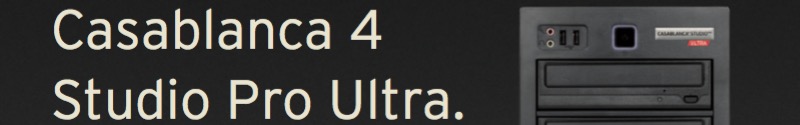

The new Pro Ultra has arrived - check out the MACHINES page for full details.



13 new items of software are now available and there is a new ‘easy’ download button (green) on the Software Page.

These include; Audio-Effects pack, Columbus 3, Motion 3D XL 1, Motion 3D XL 2, Particle Magic, RealMaps (for Columbus), Font Pact 5 (inc. Cyrillic), Font Pack 6 (inc.Greek symbols), Surround Effect pack - Dolby Prologic II, Symbol pack 1, Symbol pack 2, Titel-Effect pack 2 & Titel-Effect pack 3.

Use the button below to visit that page and then use the green tab ‘downloads’ on the lefthand side to load the relevant software onto your machine. Then just un-zip and you can begin the install procedure. If B4W is already running you will need to close it and re-start it to make the new software titles visible and to then try them in demo mode.


Arabesk v6
Power Key Option
Disc Juggler
Lorem ipsum dolor sit amet, sapien platea morbi dolor lacus nunc, nunc ullamcorper. Felis aliquet egestas vitae, nibh ante quis quis dolor sed mauris. Erat lectus sem ut lobortis, adipiscing ligula eleifend, sodales fringilla mattis dui nullam. Ac massa aliquet.
Lorem ipsum dolor sit amet, sapien platea morbi dolor lacus nunc, nunc ullamcorper. Felis aliquet egestas vitae, nibh ante quis quis dolor sed mauris. Erat lectus sem ut lobortis, adipiscing ligula eleifend, sodales fringilla mattis dui nullam. Ac massa aliquet.
Lorem ipsum dolor sit amet, sapien platea morbi dolor lacus nunc, nunc ullamcorper. Felis aliquet egestas vitae, nibh ante quis quis dolor sed mauris. Erat lectus sem ut lobortis, adipiscing ligula eleifend, sodales fringilla mattis dui nullam. Ac massa aliquet.